Question:
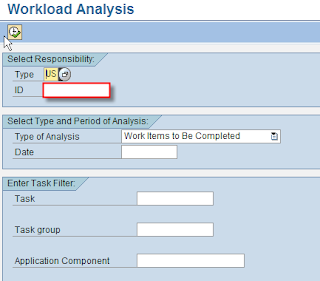
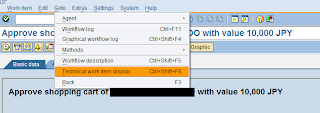
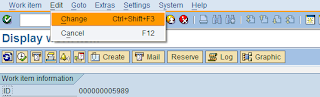
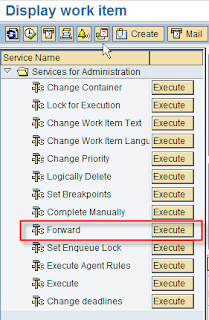
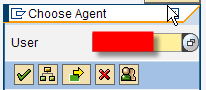
If an approver is unable to approve a WI but has given his approval through email, how to route the WI to another Agent?
Solution:
1) Transact SWI5.
2) Input Type 'US', ID and select Type of Analysis 'Work Items to be Completed'. Execute.
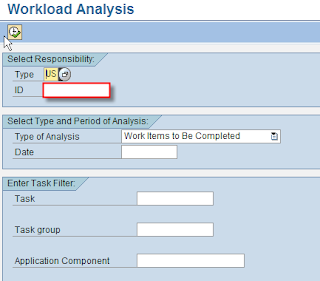
4) Goto 'Technical work items display'.
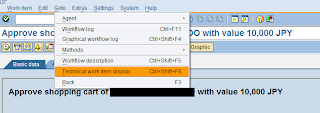
5) Click Edit > Change.
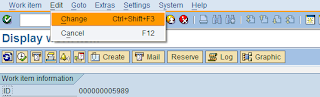
6) Click 'Execute' on Forward. Input 'User'. Execute.
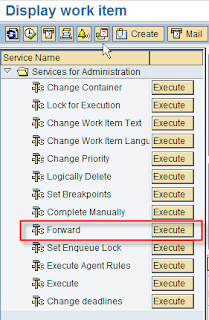
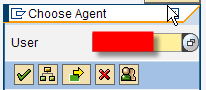


No comments:
Post a Comment